4 minutes
Hosting static sites generated with Hugo
I’m using Hugo to generate a static website / blog from markdown.
This means that I have some source files on my local machine and I run hugo to generate static html/css files.
Once I have these static files I needed to decide how to publish them to the internet.
This post is a subjective comparison of possible hosting solutions when working with Hugo.
Gitlab Pages
My initial plan was to use Gitlab Pages because my source files are already checked into a private git repository on Gitlab.
I used a simple .gitlab-ci.yaml found on https://gitlab.com/pages/hugo:
image: registry.gitlab.com/pages/hugo:latest
variables:
GIT_SUBMODULE_STRATEGY: recursive
pages:
script:
- hugo
artifacts:
paths:
- public
only:
- master
This would run on my master branch and publish the generated content to Gitlab Pages. The setup is simple and everything was in one place, a custom domain can be used and we get a Let’s Encrypt TLS certificate as well.
What made me look for an alternative solution? Two things:
- For some reason I could not get custom 404 pages to work with this setup. When accessing a non-existent URL it would always load a generic Gitlab 404 page instead of my custom Hugo one. It may be related to this issue.
- The loading times seemed atrociously slow for what I was serving 🐌. 5-10 seconds on an empty cache was quite a deal-breaker.
Github Pages
Everybody and their mom has a Github account. Github also has Pages. So I tried out hosting my hugo content there.
The setup is not so elegant anymore. I followed the instructions on https://gohugo.io/hosting-and-deployment/hosting-on-github/ and ended up with two git repos.
One for my source files (I used my existing Gitlab repo) and one for the generated content under /public which needs to be set up as a git submodule.
This could still be automated with Gitlab CI pretty easily with something like (not tested):
image: registry.gitlab.com/pages/hugo:latest
variables:
GIT_SUBMODULE_STRATEGY: recursive
github-pages:
script:
- hugo
- cd public && git -am "Build for Github Pages" && git push
artifacts:
paths:
- public
only:
- master
This tells Gitlab to build the static page and then push the git submodule to Github as well.
Github Pages were subjectively faster but there are downsides:
- I still didn’t get a custom 404 page 😥
- I don’t like having one repo for the source and one for the generated content
- Github Pages works only with public repositories (unless you have a paid account AFAIK)
Netlify
I haven’t heard of Netlify before. I think it came up in some Gitlab issue while I was looking for alternatives.
I used their web UI to set everything up but I read that there’s also a CLI available which should be cool. Anyway, I just had to connect my Gitlab account and select the source repository which I had already been working on.
Netlify automagically recognized that the contents of the repo had to be build with hugo and suggested that for the build options:
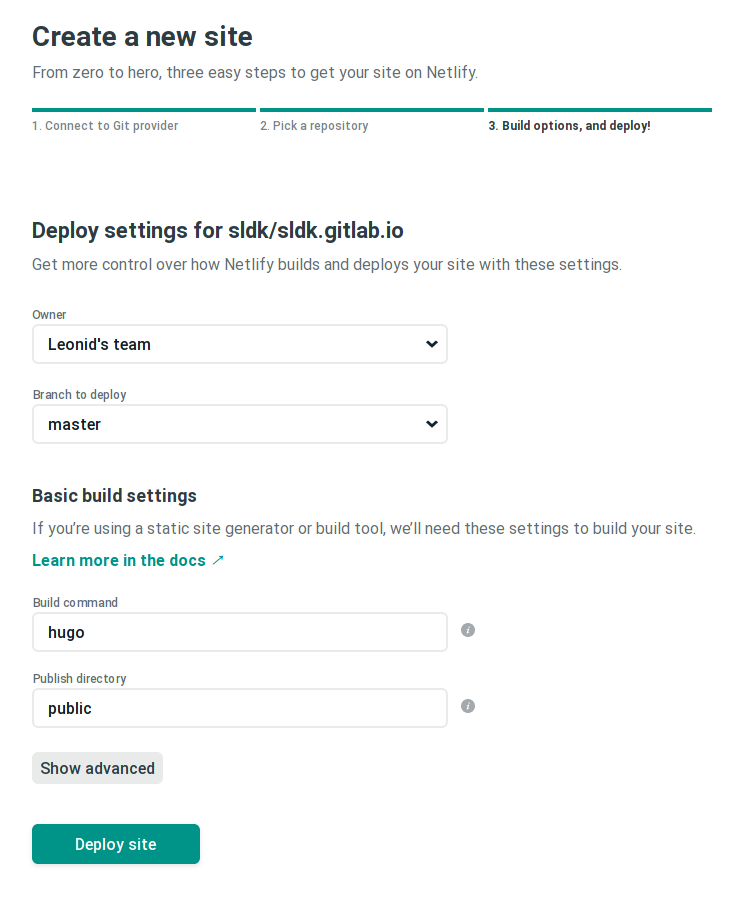
Whenever I push to master in Gitlab a hook on Netlify builds and publishes the site. I could get rid of the .gitlab-ci.yml altogether.
I like about this setup:
- I have one private git repo on Gitlab
- I haven’t had issues with loading times on Netlify so far
I understand that there could be one big downside to this approach for other people.
On Gitlab / Github you get a cool xyz.gitlab.io / xyz.github.io domain for free.
A free xyz.netfliy.com domain is not so cool for a tech blog - so I’d say that you need a custom domain if you choose to go that route.
Conclusion
If you’re using hugo to generate your static site, you can use Gitlab Pages, Github Pages and Netlify as a hosting provider quite easily.
Gitlab turned out to have slow loading times. Github requires a weird repo / branching setup. Netlify works nicely together with Gitlab but you’ll probably want a custom domain.
| Loading Times (cold cache) | Private Repo | Domains | TLS | |
|---|---|---|---|---|
| Gitlab Pages | ~5s ⛔ | Yes | .gitlab.io, custom | Let’s Encrypt |
| Github Pages | <1s | No ⛔ | .github.io, custom | Let’s Encrypt |
| Netlify | <1s | Yes | .netlify.com, custom | Let’s Encrypt |